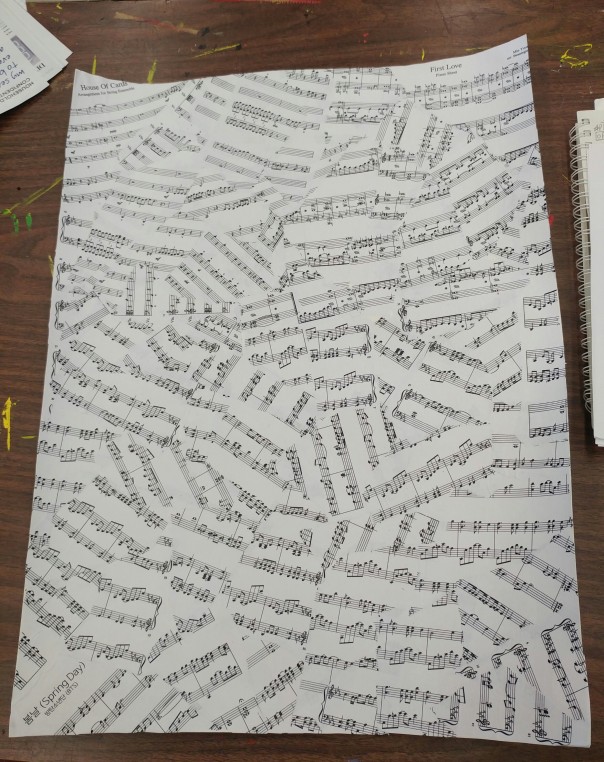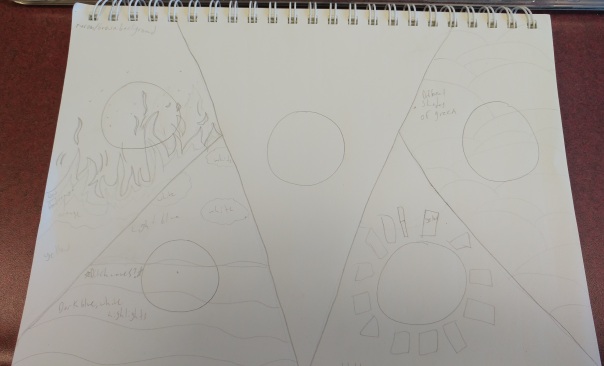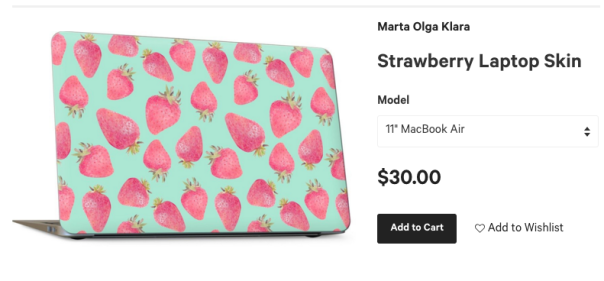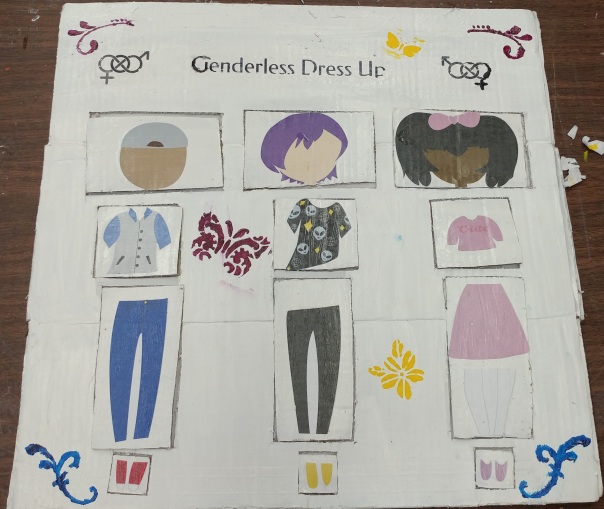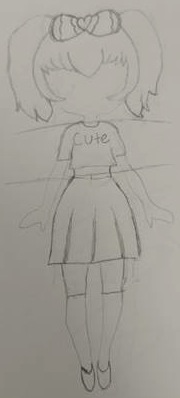Panther Poster
17 x 11
Photoshop
This assignment was to make a poster showing our school mascot panther setting a good example for using the web. Our piece needed to include a picture of the panther, and text following the template: “This is panther, Panther…{good example of using the internet}… Be like panther.”
I made this fairly quickly. I’m not a huge fan with how it turned out, but it met the requirements and I completed the assignment. If I could do it again, I’d take more time with how I took the photo. I also would’ve photoshopped in a Facebook feed onto the computer screen instead of just having the login page. I also would’ve directed my subject more to lower the panther head, since it looks like the person inside the suit is looking at the screen rather than the panther.